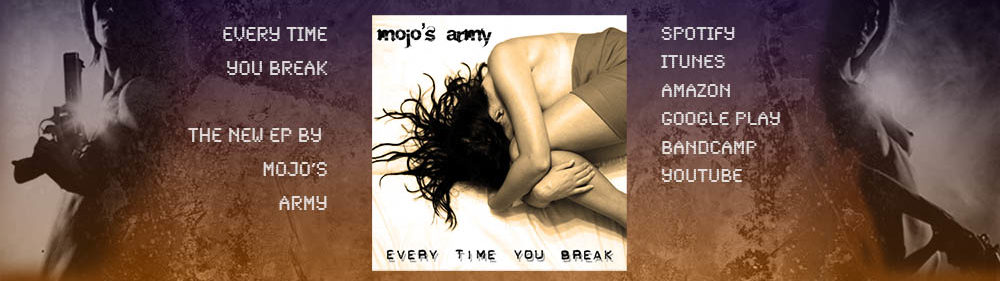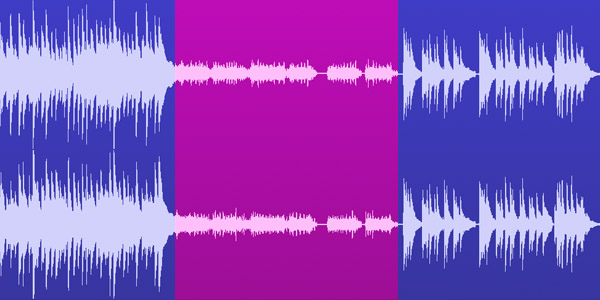Chris Graham is the people’s mastering engineer. Self-taught, humble, and wise beyond his years, Chris runs a successful mastering business from his home studio while also being a dedicated family man. He succeeds not only on the basis of his considerable skills as an engineer and systems builder, but also on his accessibility, his genuine love of music and people, and his affinity for bad puns and dad jokes, something we absolutely have in common.
Chris Graham is the people’s mastering engineer. Self-taught, humble, and wise beyond his years, Chris runs a successful mastering business from his home studio while also being a dedicated family man. He succeeds not only on the basis of his considerable skills as an engineer and systems builder, but also on his accessibility, his genuine love of music and people, and his affinity for bad puns and dad jokes, something we absolutely have in common.
Chris also co-hosts a hugely popular podcast called the Six Figure Home Studio Podcast with audio engineer Brian Hood, which I’ve been addicted to since I stumbled across it. In the podcast, Brian and Chris offer a nonstop stream of wisdom nuggets and truth bombs for the aspiring home studio owner. Chris imparts the podcast with his zany humor, his knack for metaphors, and his amazing skill at distilling the teachings of others into easily relatable lessons.
I was lucky enough to get Chris to answer some questions for me about how he got started, how he selects clients, his soon-to-be-relased software tool Bounce Butler, and even his favorite place to eat in his town of Columbus, Ohio.
Why did you decide to focus specifically on mastering instead of mixing and production?
I started out focusing on production. I learned how to mix to serve my production projects, then I learn how to master to serve my production projects when they ran out of budget. It turned out that I was naturally much better at mastering than I was at anything else. I would get customers’ reactions when I produced a project, like, “hey, looking forward to the next project”. Then I’d master a project for a client and they’d be like (funny voice) “OH MY GOSH – YOU’RE GREAT!” Whether it was true or not, it definitely motivated me to get into [mastering].
I also had a mentor that told me I could do mastering for a living after I mastered a project for him when I was just starting out. I didn’t believe him at first, but then eventually I did and so I went for it and it worked out!
Do you miss doing mixing and/or production, and if so, what do you miss about it?
I do miss producing, but I miss the part of producing where I’m helping an artist with their mindset and with becoming the truest version of themselves. I could see myself producing again. However, I probably would be a pretty hands-off producer as far as tech goes. I’d want an engineer do the tech part and I’d want to do the inter-relational stuff and self-actualization stuff with an artist helping to be the best version of themselves.
That’s not that dissimilar to the business coaching thing that I do — I’m talking to people about their mindset around growing their business within the music industry. Most of that’s about overcoming bottlenecks and fear issues and psychology issues and just learning how to be the truest version of themselves. So I can see myself doing that. Mixing though – I don’t think I could ever do that for a living, I don’t think I have the mindset for it. But, it would be really fun to someday mix on an analog console. That to me is exciting. Like a little bit of outboard gear, but mostly just a big console with built-in compression, that would be really fun!
What’s your favorite thing about mastering music for a living?
My favorite thing about owning a business is not having a boss, for sure. My favorite thing about mastering for a living is when I sit down to actually do the mastering, it just feels natural. It feels like riding a bike. I find mastering very extremely relaxing. When I’m sitting down with a record, whether it’s death metal or jazz or folk music or Indian, it’s very relaxing for me to sit down and to try to make that art create more goosebumps when I listen to it. I love it.
What’s the hardest thing about being an independent mastering engineer?
Initially I thought the hardest thing would be finding customers — that turned out to not be the case. The hardest thing is once you find customers, what do you do about it, and how do you handle all those projects? All the organization is very difficult, which is why I systematize all my stuff, more on that shortly.
How did you settle on your DAW of choice?
I tried everything, and eventually settled on a little tiny app called Triumph. It’s no longer for sale, but hopefully someday it will be again. Triumph is awesome, it’s just for mastering, it’s great and it really worked well with my workflow. This is really a workflow question, which DAW you choose — they all basically sound identical.
[Note – Triumph was removed from the Apple App Store in 2017]
Has your mastering plugin chain changed much since you started? How often do you revisit your chain and workflow?
Yes, it changes in some way, shape, or form constantly, depending on the project, but also as I’m experimenting and figuring out things that I like more. Nothing sounds more boring to me than to just settle on a chain and never change it.
What is your take on the ongoing analog vs digital debate?
My take on the ongoing analog versus digital debate is that any debate that says the answer is A or B is a false debate. Sometimes analog is better, sometimes digital is better, depends on the project, on the engineer, depends on a whole slew of things.
What do you think is the most important part of your mastering setup: monitoring, A/D converters, other?
The most important part is these babies right here (indicates ears). The second most important part is whatever makes the noise that these babies hear. So monitoring, hands down.
What is your criteria for selecting projects?
One — how fast do they need it, two — can they afford me, and three — is their music fun to listen to. I’ll work with just about anybody, so long as the time frame and the budget is there, and so long as that they’re not advocating for things that I despise, like violence against women. But generally the thing I love the most about mastering is making something better, bringing out the nuance and increasing the number of goosebumps I get when I listen to it. Obviously if the project came in and it was nothing but distortion I would have an honest conversation with that artist. But I generally I like to work with as many people as possible.
Do you turn down many projects?
Yes, specifically for turnaround time. If they want it next day, especially with a first-time client, that’s a big red flag. And especially if they don’t want to talk to me. I like to talk to people. I like to get a feel for their vibe when I’m working on a project, and if they’re just like “I don’t want to talk, just master this and have it done by tomorrow” then I’m like, uh, yeah, probably not.
Knowing some of the things you know now, what would you do differently in the beginning?
Damn near everything. (laughs) For more on that, check out my podcast the Six Figure Home Studio Podcast, it’s available everywhere and pretty much all I talk about is what I would do differently when I was starting out 16 years ago.
What advice would you give someone who wants to get into audio mastering?
I would say get really good at all the other parts of making a record and then graduate to mastering. The biggest red flag for me is when someone says “I want to be a mastering engineer, and I graduated from college last week!” Cool, either go intern or go make a lot of records. That would be my advice. When you’re mastering there’s over a thousand potential problems that you can have to try to address and help the client address, and it’s very difficult to do that if you don’t know all of those problems. The other thing is if you’re brand new it’s difficult to convince anyone to hire you, because why would they hire you when there’s a bunch of other people with more experience?
So that’s tricky, that’s probably something you need to overcome, and I would just say I’m not really happy with my answer this question so far (laughs) but I would just say it’s really important to serve people. Don’t think about what it is you want to do for a living, and what you want validated by people giving you money. Serve people. Figure out how to help them get where they’re going, and to do that you need to figure out where they want to go. So ask a lot of questions, be kind, treat people the way you want to be treated. I find that lot of people are attracted to mastering (and I think I probably was too) because it’s kind of an elite thing of like you get to say “actually…” all the time or “well, and…” all the time, so correcting people seems to be a common trait among mastering Engineers. Now I’m definitely guilty that as well, but basically don’t get into mastering because you want to be people to think you’re smart.
One of the things that really impressed me about your story was the way you automated and systematized your process. How did you find you had an affinity for scripting and automation?
I do not have an affinity for scripting and automation, I have an affinity for efficiency, and scripting and automation is how I do that. With mastering, I also have an affinity for wanting to show up and do art, and not do anything else. I can get into my mindset, into my flow state instantaneously because of my automation, and that’s what I’m all about. Being able to get in, drop in, do the art and be the creative guy, rather than be like (funny voice) “I’m going to relabel this file, and then I’m going to drag and drop this file, and then I’m going to relabel this folder…” all that crap I don’t have to do because of my systems. I get to art for a living, which I love!
Speaking of systems and automation, I understand you’ve been working on a program called Bounce Butler to automate one of the more time consuming parts of an engineer’s job, can you tell us a little bit more about that?
Yes! Bounce Butler is awesome, I made it about a decade ago because I would bounce files instead of having dinner with my family. It sucked. So I made an app that I could put a bunch of session files into. and it would bounce it in whatever software I was using, whether that was Pro Tools, Logic, Digital Performer, Cubase, Ableton or whatever. It’s basically a render management software.
It’s currently in Early Access and my hope there, my number one mission, is to bring freedom. That’s what I’m trying to do for people and my hope is that it brings a whole bunch of audio engineers a lot more free time to either spend more time working on their business rather than for it, or to go live their frikkin life while their computer bounces out all their renders. I can’t believe that that feature’s not included in like every software out there but it’s not for some reason so I made it for you. Check it out at bouncebutler.com!
Nice! Thanks again for taking the time, Chris! Last question – what’s your favorite restaurant in Columbus?
My favorite favorite restaurant would be Commune, it’s a vegetarian restaurant that’s fantastic. It’s brand new. My favorite based on frequency is Northstar Cafe, I go to Northstar Cafe at least three times a week. Third place goes to Brassica. Brassica’s incredible.
Find Chris Graham on the web
Chris Graham Mastering
Bounce Butler
The Six Figure Home Studio Podcast
The Six Figure Home Studio Facebook Group
Chris Graham Instagram