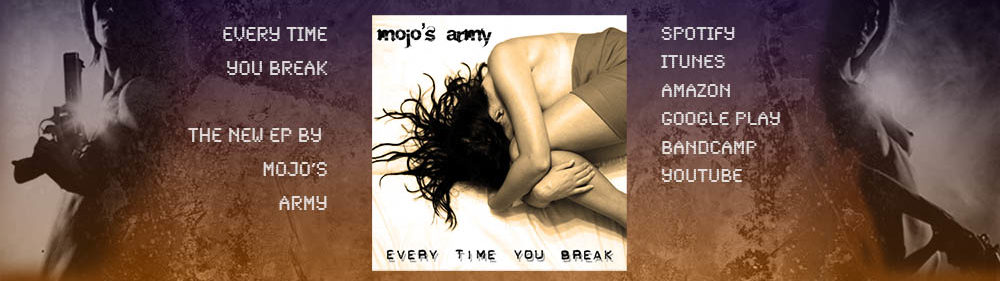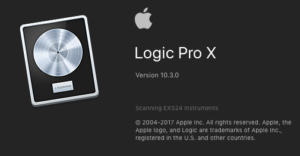 My pick of the week is the latest, greatest version of Apple’s digital audio workstation, Logic Pro X 10.3. This is no minor point release, but an overhaul of an already world-class DAW. You must have OS version El Capitan (10.11) or greater to install it, but reluctant as I was to leave the comfort of 10.9, even that upgrade was a performance bonus.
My pick of the week is the latest, greatest version of Apple’s digital audio workstation, Logic Pro X 10.3. This is no minor point release, but an overhaul of an already world-class DAW. You must have OS version El Capitan (10.11) or greater to install it, but reluctant as I was to leave the comfort of 10.9, even that upgrade was a performance bonus.
The actual list of new features, enhancements, and bug fixes in 10.3 is so long I’m not even going to try to cover more than a few standouts. The full release notes are here:
https://support.apple.com/en-us/HT203718
Some of the more obvious changes are with the UI itself.
The colors are different – the background is lightened from the bold darkness of 10.2, it’s now somewhere between the look of v9 and X. This is to make it easier to see in different lighting conditions.
And the buttons and tools all have a simplified 2d look that goes along with the aesthetic of the last couple OS versions. The whole thing is very responsive and slick.
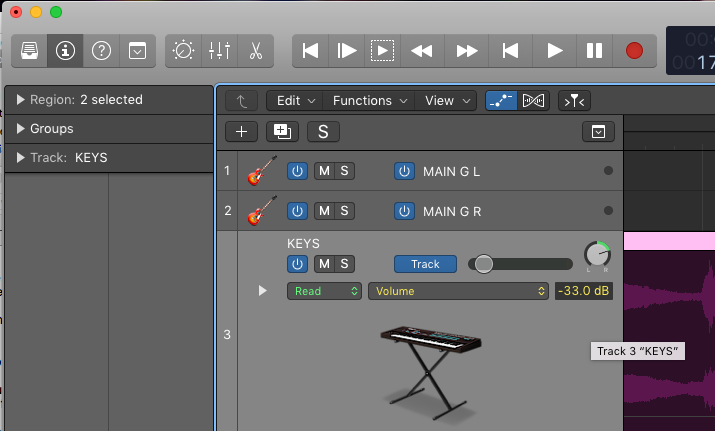
My personal favorite changes in 10.3:
When you move the ends of a region, a ghost region appears so you can better see where you are in the audio file waveform.
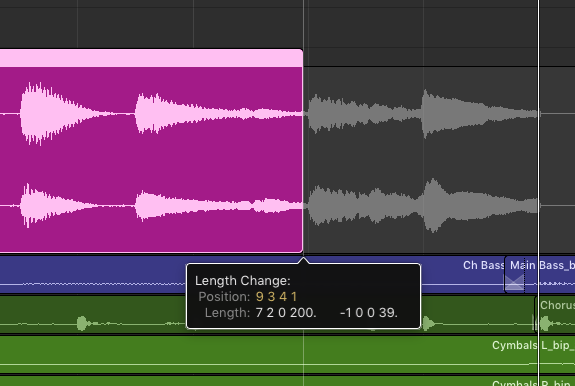
There is a new standalone loudness meter that measures in LUFS (Loudness Units).
The cursor icon now changes more obviously and intuitively for the different selected tools.
You now get the choice of stereo vs dual mono in each stereo track, and true stereo panning. (What was it before? I don’t even know!)
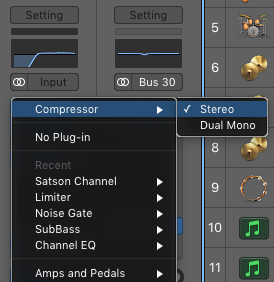
Less obvious changes:
- Faster startup and shutdown times
- Less unexpected quitting when switching between projects
- Touch bar support for the latest MacBook Pros
- 64-bit summing engine and support for 256 busses per project
- Ability to process clips separately within the same audio track
Bottom Line
If you have OS X 10.11 or higher, this is a great update to a great DAW. And if you don’t, I recommend updating. My mid-2012 MBP is so much happier with El Capitan, and so am I. And though I’m not 100% thrilled to be re-re-learning my daily use DAW, I’m loving the new features so far.