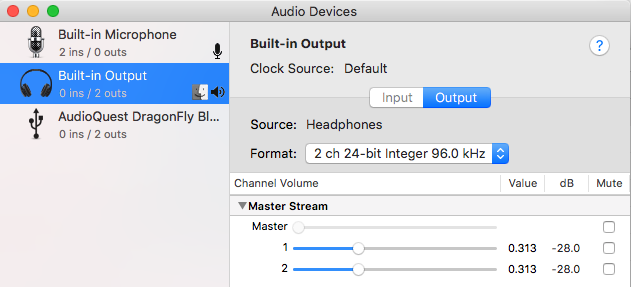The Dragonfly by Audioquest is a pro quality Digital Audio Converter and headphone amplifier for converting your digital music to analog for a much richer, truer listening experience. It plugs into your USB port (adapter available), and comes in two flavors, Black and Red, at price points of $99 and $199 US respectively. There are some differences outlined here, but essentially the Red is the higher end version (and a bit out of my price range). The Black is still well worth it.
The Dragonfly by Audioquest is a pro quality Digital Audio Converter and headphone amplifier for converting your digital music to analog for a much richer, truer listening experience. It plugs into your USB port (adapter available), and comes in two flavors, Black and Red, at price points of $99 and $199 US respectively. There are some differences outlined here, but essentially the Red is the higher end version (and a bit out of my price range). The Black is still well worth it.
Essentially, this plug & play DAC takes over for the built-in audio output of your computer, which is not necessarily optimized for sound. I’ve been mixing in the box for many years, and I was just listening to a long interview with Andrew Scheps talking about how much he loves mixing in the box for all the reasons I do. At the very end, he said “but don’t use your built-in audio out, it’s built as an afterthought and not optimized for high end audio”. Which believe it or not, has never occurred to me. I did notice sound was richer when listening through my Presonus AudioBox out instead of my Mac but because I don’t always have the AudoBox with me, that just wasn’t a practical option.
Enter the Dragonfly.
Note: when I first plugged it in, it was LOUD. I mean, throw your headphones off loud. So set the Dragonfly’s output volume before listening through it. Once I set the volume (easily done in the menu bar or the sound Preference Pane), I opened the Audio-Midi Setup App* and tried it at all sample rates before setting it at a conservative 24/48K.
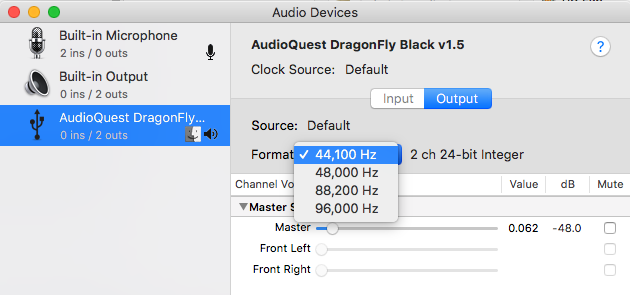
Very cool feature: the Dragonfly LED changes color to indicate what sample rate it is processing. This is true even if it’s set to one setting and your DAW is set to another, it will switch to reflect the current output. Easy way to tell at a glance what your session is set to.
One thing I did notice: it’s better for mixing than tracking; I had noticeable latency when tracking through the Presonus and listening through the Dragonfly. Too many converters, I’m thinking.
To be honest, I’m still getting used to hearing music through it, the range and depth is expanded in every dimension. But it’s definitely a game changer for me. I feel like I can feel the air from kick drums now!
*Something I discovered in the process of setting it up that was very cool and somehow NO ONE HAD TOLD ME before is that you can set your built-in audio out from the default 24-bit/44.1K to up to 32-point/96K. I don’t mean the Dragonfly, I mean your actual MacBookPro audio out. I can definitely hear a difference between 44.1K and 96K even streaming an MP3, so if you do nothing else, do that. This is set for your default audio out using the Audio-Midi Setup application under Utilities.