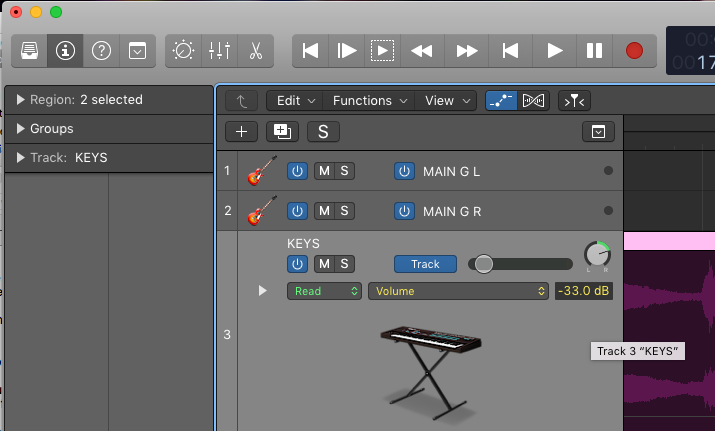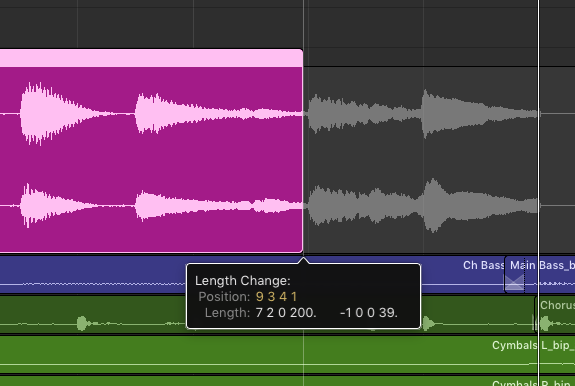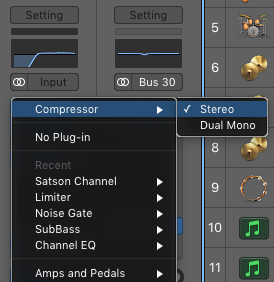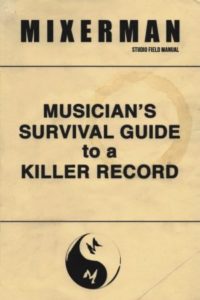 The latest book by award winning producer, mixer, and recording engineer Eric Sarafin (aka Mixerman) is hot off the presses and already stirring up controversy in the indie recording world. His hold-no-punches style is frankly a refreshing change in a sea of know-it-all experts that offer endless tail-chasing advice on how to record, mix, and write music at home.
The latest book by award winning producer, mixer, and recording engineer Eric Sarafin (aka Mixerman) is hot off the presses and already stirring up controversy in the indie recording world. His hold-no-punches style is frankly a refreshing change in a sea of know-it-all experts that offer endless tail-chasing advice on how to record, mix, and write music at home.
What his new book “Musician’s Survival Guide to a Killer Record” does best is tell you how to get out of your own way and learn to enjoy the process of making music again. In other words, you don’t need to know everything there is to know about recording and mixing, just use what you have and make the music that stokes your own fire.
Along the way, he lays out all the basic info you need to buy and use recording gear, audio software, and even how to record and mix unusual instruments. There is recording advice, production advice, mixing advice, but above all, the means to get back to focusing on the fun part, making music. Recommended for struggling indie musicians.
Mixerman on the net
https://mixerman.net/
https://twitter.com/Mixerman
https://www.facebook.com/mixerman/



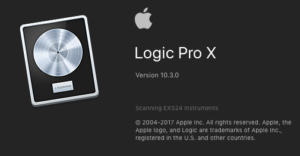 My pick of the week is the latest, greatest version of Apple’s digital audio workstation, Logic Pro X 10.3. This is no minor point release, but an overhaul of an already world-class DAW. You must have OS version El Capitan (10.11) or greater to install it, but reluctant as I was to leave the comfort of 10.9, even that upgrade was a performance bonus.
My pick of the week is the latest, greatest version of Apple’s digital audio workstation, Logic Pro X 10.3. This is no minor point release, but an overhaul of an already world-class DAW. You must have OS version El Capitan (10.11) or greater to install it, but reluctant as I was to leave the comfort of 10.9, even that upgrade was a performance bonus.