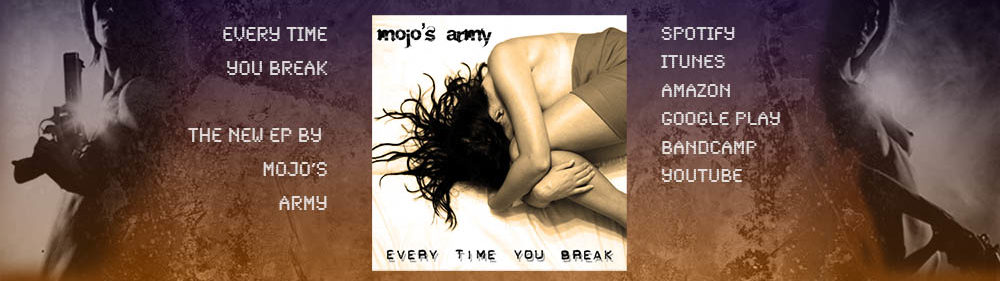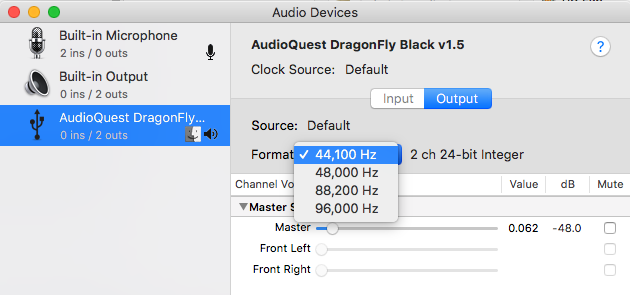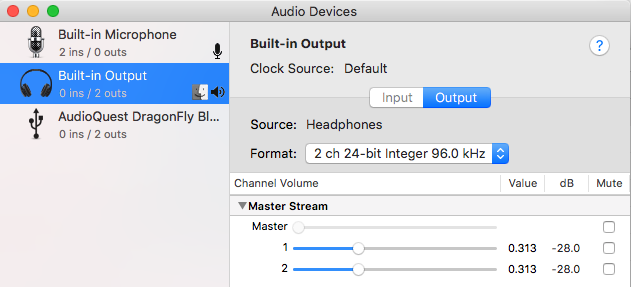Brian Hood and Chris Graham are so smart and so full of modern business savvy that it knocks me off my feet. In fact, after listening to a few cherry-picked episodes of their Six Figure Home Studio Podcast, I was so blown away by their wisdom and advice that I went back and started at episode one, and am working my way through the entire series. And each episode rocks my world.
Brian Hood and Chris Graham are so smart and so full of modern business savvy that it knocks me off my feet. In fact, after listening to a few cherry-picked episodes of their Six Figure Home Studio Podcast, I was so blown away by their wisdom and advice that I went back and started at episode one, and am working my way through the entire series. And each episode rocks my world.
From setting up your website for success, to personal growth and integrity, there’s no stone left unturned. And the chemistry between the two is impressive as well — they’ve clearly become very good friends during their tenure as cohosts of the podcast. Brian is a mix engineer, Chris is a mastering engineer. Both are whip smart, well read, and busting with business savvy, which is something I have never been. They are my new mentors. My only problem now is pacing myself so I don’t try to implement all of their advice at once!
Important note: this podcast is roughly 80% about how to smartly run a small business and probably 20% or less about actual audio production. In fact, any creative or service-based entrepreneur, from graphic designer to songwriter, who is attempting to monetize their service in the modern world, would benefit from Brian and Chris’ weekly kick in the pants.
In addition to the podcast itself (and related YouTube channel), the weekly show notes include links and downloads and extra advice and resources, so all told it’s really like a free business school aimed at online entrepreneurs. I can’t recommend it highly enough!
The Six Figure Home Studio Podcast
Podcast – https://www.thesixfigurehomestudio.com/podcast/
Blog – https://www.thesixfigurehomestudio.com/category/blog/
YouTube – https://www.youtube.com/thesixfigurehomestudio