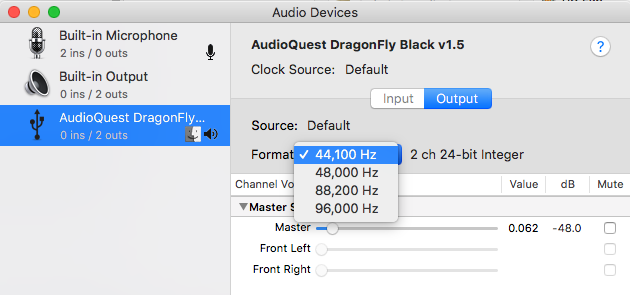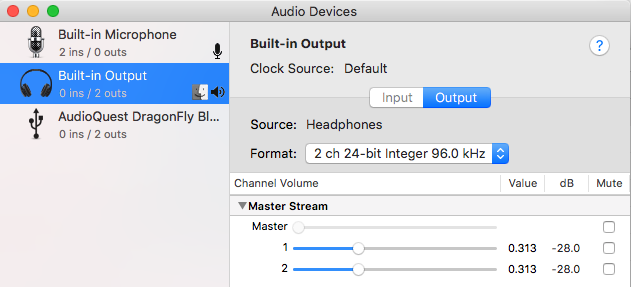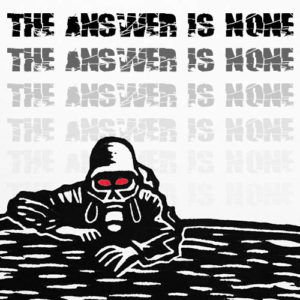String Butler is a small but mighty device whose sole purpose is to correct the angles of your guitar strings as they pass through the nut. This isn’t an issue on certain models of guitars – most Fenders, for instance, where the string passes straight through to the machine head. But on Gibson Les Paul type headstocks, the center strings are at a steep angle to the nut, causing binding which in turn causes tuning issues. Ever wonder why you can’t get that G string to stay in tune on your LP? It’s the fact that it’s unwound and the angle is steep heading to the tuner. String Butler corrects this issue in a very clever way. No more G string binding (ouch)!
String Butler is a small but mighty device whose sole purpose is to correct the angles of your guitar strings as they pass through the nut. This isn’t an issue on certain models of guitars – most Fenders, for instance, where the string passes straight through to the machine head. But on Gibson Les Paul type headstocks, the center strings are at a steep angle to the nut, causing binding which in turn causes tuning issues. Ever wonder why you can’t get that G string to stay in tune on your LP? It’s the fact that it’s unwound and the angle is steep heading to the tuner. String Butler corrects this issue in a very clever way. No more G string binding (ouch)!
It’s one of those products that you can’t necessarily tell right away how much impact it’s having. But now that I’ve had it for a few months, I can say It’s definitely one of those products I wish I’d known about sooner!
I was initially surprised at the size of the device for the $, but I can attest that it’s very well made, light enough to be unobtrusive, and well designed enough that you’ll want one on every LP type headstock in your arsenal. Especially if you do a lot of high string bends.
String butler is designed and assembled in Germany, and I got mine on Amazon for about $47. It comes in several color options to make it easy to match your guitar. If you have an LP type guitar and have either center string binding or tuning issues, check this little guy out. Very clever solution to a very common problem.
String Butler
Mfr Dietrich Parts
Approx $47 US at Amazon